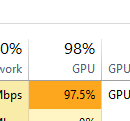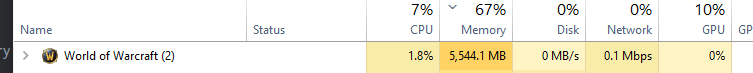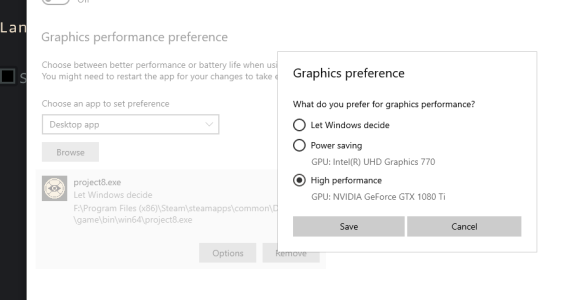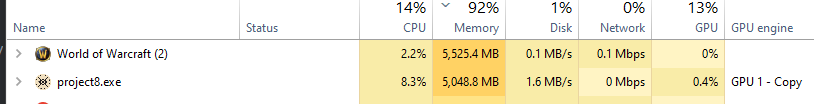holly.wright
New member
Hi, like others I have noticed a massive performance decrease on a system that previously had no issues prior to the release before last (so, two updates ago).
When troubleshooting in game, I noticed my GPU usage in Task Manager was at 100%.
The weird thing is, my task manager GPU monitor for some reason does not monitor my GPU component, a 1080ti, but my on-board graphics with the motherboard.
I have confirmed this with external tools, so for my GPU usage in task manager to be at 100% for project8.exe, it meant for whatever reason Deadlock was no longer utilising my 1080ti and was trying to run on my on-board graphics, causing no end of performance issues and frankly I'm surprised it ran at all.
To combat this, in Windows settings I went to graphics settings and under graphics performance preference explicitly state for Deadlock (project8.exe in the files) to use my GPU. I chose high performance option.
After I made that change, GPU usage in my task manager was at 0% (in line with other games and showing it had moved away from onboard graphics) and the game ran as it did before the update.
The bug here is that I guess it is not automatically detecting the GPUs but the onboard graphics are always available to use, this was compounded by there being no option to select GPU in-game and requiring the graphics settings workaround to force it to use the GPU, which is actually intended for performance adjustments and not for GPU detection. Might not be standard to be able to choose your GPU in game but it would have shown the issue for me much sooner and allowed me to resolve without the workaround.
#
When troubleshooting in game, I noticed my GPU usage in Task Manager was at 100%.
The weird thing is, my task manager GPU monitor for some reason does not monitor my GPU component, a 1080ti, but my on-board graphics with the motherboard.
I have confirmed this with external tools, so for my GPU usage in task manager to be at 100% for project8.exe, it meant for whatever reason Deadlock was no longer utilising my 1080ti and was trying to run on my on-board graphics, causing no end of performance issues and frankly I'm surprised it ran at all.
To combat this, in Windows settings I went to graphics settings and under graphics performance preference explicitly state for Deadlock (project8.exe in the files) to use my GPU. I chose high performance option.
After I made that change, GPU usage in my task manager was at 0% (in line with other games and showing it had moved away from onboard graphics) and the game ran as it did before the update.
The bug here is that I guess it is not automatically detecting the GPUs but the onboard graphics are always available to use, this was compounded by there being no option to select GPU in-game and requiring the graphics settings workaround to force it to use the GPU, which is actually intended for performance adjustments and not for GPU detection. Might not be standard to be able to choose your GPU in game but it would have shown the issue for me much sooner and allowed me to resolve without the workaround.
#