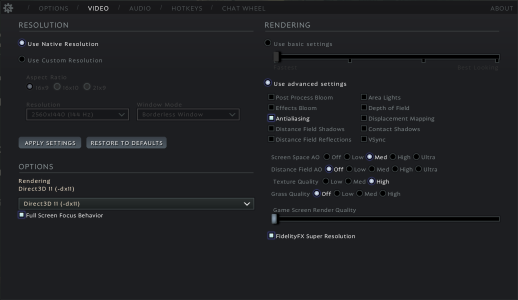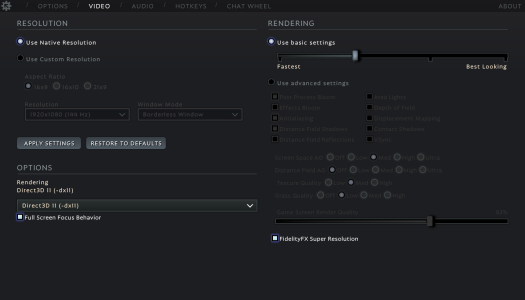DNADota
Member
I have stable 105+ FPS during games going as high as ~170FPS, however during late game I got that lag spikes/fps drops that were an issue before the patch from yesterday like 25-40s range FPS drops.
PC Specs: Windows 11
Intel(R) Core(TM) i7-10750H CPU @ 2.60GHz 2.59 GHz
32GB RAM memory
Nvidia RTX 2070 with Max-Q Design (laptop version)
Internet Speedtest:
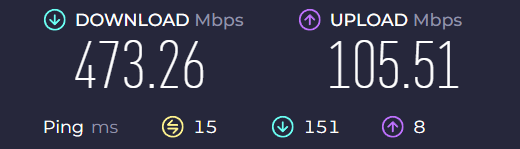
PC Specs: Windows 11
Intel(R) Core(TM) i7-10750H CPU @ 2.60GHz 2.59 GHz
32GB RAM memory
Nvidia RTX 2070 with Max-Q Design (laptop version)
Internet Speedtest:
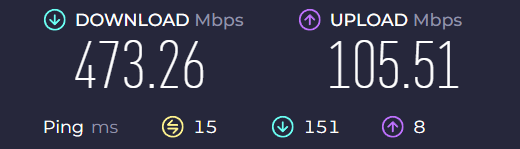
Last edited: