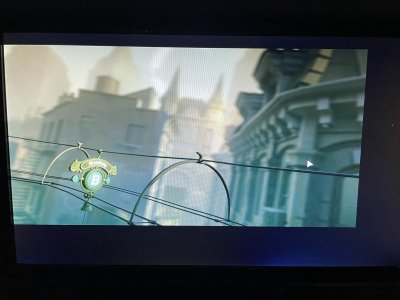vevelombez
New member
After the update from 9/17, my screen kept getting stuck on the "Loading" screen (IMG_7738). I could still hear the game audio and music and the sound haptics as I hovered my mouse over the invisible menu options. I verified the integrity of the files on steam, restarted my pc, and downloaded the game all over again, but it just kept getting me stuck on the loading screen, even though it used to work perfectly fine before the update. I started using random launch option configurations but it didn't help. The launch option -vulkan managed to get me a little bit further (IMG_7739) but it would then crash. Something else to mention, I could still select menu options but it would lead to some really weird bugs (IMG_7741). I also couldn't use F12 or anything else to take a screenshot so I took pictures with my phone.
Using -autoconfig for the launch option has allowed me to actually play normally but it's really odd that my kept crashing or getting stuck on loading screen otherwise.
Using -autoconfig for the launch option has allowed me to actually play normally but it's really odd that my kept crashing or getting stuck on loading screen otherwise.