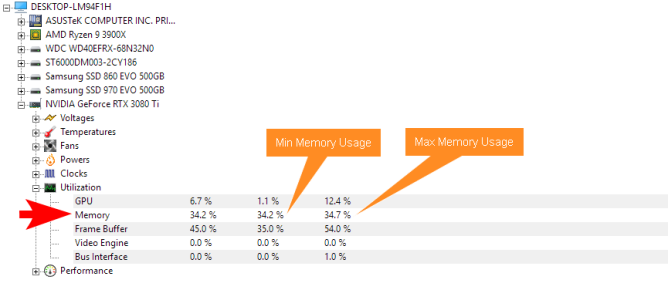pffffffffffffffffffffp
New member
The game runs fine (50-60 fps) until about 20 minutes into the match when out of a sudden it drops to below 20 and stays like that forever. This makes it virtually impossible to complete a match. The dive in performance persists until the game is restarted.
Things that I tried to fix it that didn't work:
Setting resolution to minimum - no effect
Setting all graphical settings to minimum - no effect
Switching between Vulkan and Direct3D - no effect
Installing more RAM - no effect
Overclocking the GPU - no effect
The sub-20 fps persists even if I'm standing still staring at a wall.
Neither the CPU nor the GPU are throttling.
Facing away from the map's center brings the framerate back to normal, however, for as long as I'm facing away.
This has been happening every match since I got the invite (about 3 weeks ago).
Other than that, the game is really fun.
Things that I tried to fix it that didn't work:
Setting resolution to minimum - no effect
Setting all graphical settings to minimum - no effect
Switching between Vulkan and Direct3D - no effect
Installing more RAM - no effect
Overclocking the GPU - no effect
The sub-20 fps persists even if I'm standing still staring at a wall.
Neither the CPU nor the GPU are throttling.
Facing away from the map's center brings the framerate back to normal, however, for as long as I'm facing away.
This has been happening every match since I got the invite (about 3 weeks ago).
Other than that, the game is really fun.