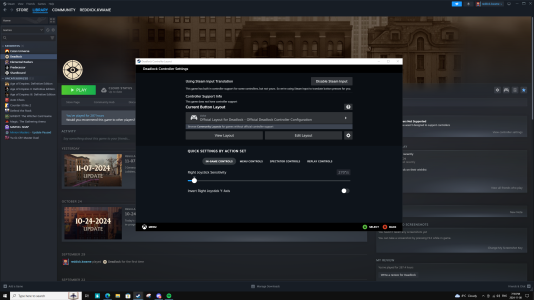yea nothing idk is your controller being detected in the in game settings controller tab?
View attachment 28729View attachment 28728
Just saw that you're also using a Xbox style controller (I'm using a Gamesir G7 SE) so figured I'd share some troubleshooting w/ you that worked for me. First,
make sure that Steam Overlay is enabled before launching the game.
To do this, look in the top left corner of your main Steam window, click on "Steam", then click on "Options". Select the option labeled "In-Game" and the very first option should be "Enable the Steam Overlay while in-game" Make sure that this option is enabled! This restored most functionality that I had before once I re-configured certain keys/ button presses and allowed the game to detect my controller once in-game. You'll know it worked if on the controller section of the in-game Options screen you now see a button labeled "OPEN STEAM INPUT CONFIGURATOR". The only thing I can't do now is move the mouse cursor on the scoreboard screen w/ either joystick to inspect items equipped to people. Other than that, it's now working exactly as it was before. Some key changes I made to the Steam Input config that Valve provides:
[STEAM INPUT SECTION FOR IN-GAME CONTROLS]
-Changed face buttons to preferred ability order ( X=1, A=2, B=3, Y=4)
-Changed bumpers to be keyboard presses (LB is set to Left Shift for regular press and Left Control for long press. I have these bound to "Dash" and "Crouch"/ "Fly Down" respectively in the keyboard bindings in game. This will allow you to double tap and hold LB in game to dash and then immediately start sliding afterwards. RB is Spacebar which I have bound to "Jump"/ "Fly Up" Deleted the second command for RB which was "Zipline (Hold)")
-Changed the Double Window Menu button (Back button on older Xbox controllers) to be "B" for regular press and "Tab" for long press. These are bound to the Buy Screen and Scoreboard respectively. Use your Three Line Menu/Start button to quickly exit this screen like normal)
-Changed the three line menu button (Start button on older Xbox controllers) to be the Escape key
-Changed up on the D-Pad to be Reload. Made left, down, and right on the d-pad to be items 1, 2, and 3 respectively. You effectively lose 1 active item slot doing this, but I've never found it to be an issue
-Changed Right stick click to be "Parry/Drop Urn". Changed left stick click to be "Melee". Added second command on left stick to also be "Melee" but w/ a long press instead (This allows you to heavy melee by holding the click down)
[STEAM INPUT SECTION FOR MENU CONTROLS]
-Changed the Three Line Menu/Start button to be Escape. This is what will allow you to quickly leave the shop w/ the start button.
I also have the way to cancel abilities set to "Press the ability button again" in game in case you were wondering how to cancel w/ this setup. Let me know if you have any more issues and I'll try my best to see if I can help in some way!