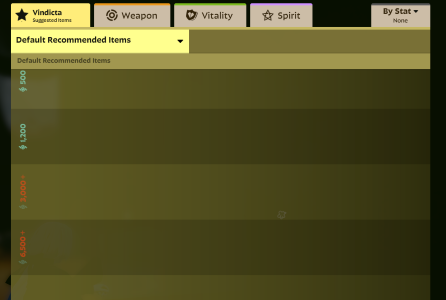CygnusX1
New member
Every time I have played a game (6/15/2024) I load into it and my build is either missing completely, can't browse builds with the drop-down, or it defaults to the default build instead and all the other builds are gone. It was happening on Wraith most of the time (I have no clue if that has an effect).