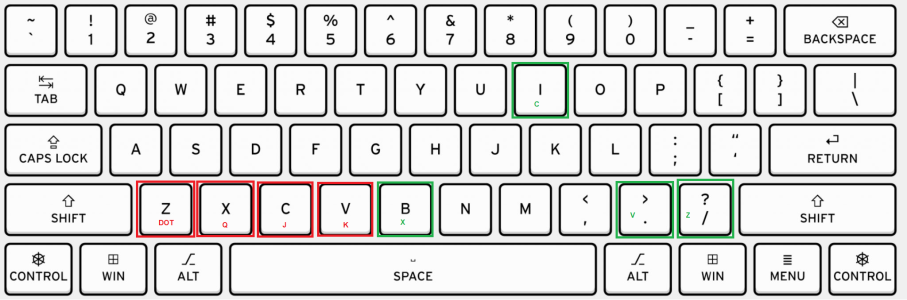Background
There are two ways to detect input. You can either read which key on the keyboard was pressed or you can read which letter (character) was sent. Deadlock uses both ways, which makes it impossible to adapt with different keyboard layouts.
How to reproduce
1. Use an alternative keyboard layout (Svorak in this example).
2. Buy an item with an active ability.
3. Try to assign the item to a key by pressing the key (not clicking on the screen with your mouse).
Issue
Pressing the key doesn't work (see screenshot). Instead I have to press the key which corresponds to the letter in QWERTY layout, no matter which layout I use myself.
Longer explaination
I use the default keybinds in Deadlock. I have attached a screenshot with a qwerty keyboard. The four buttons (Z, X, C, V) marked in red are the buttons which I pressed on my keyboard to bind the item abilities. The characters corresponding to these keys in my layout is written in the same color, which you can also see in the first screenshot from the shop. In the keyboard screenshot, I have also marked in green which keys I have to press to assign the item. As you can see, these keys correspond to Z, X, C, V in my alternative layout.
What's expected?
I expect it to work like everywhere else in Deadlock. If I press a key, the game should only care about which key was pressed and not which character is sent. Otherwise we get strange behavior where I can literally press a key when binding keys to functions and then not being able to press the very same key when using the key bind.
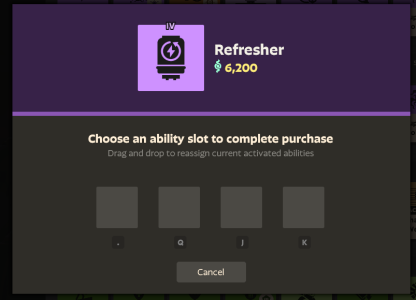
A QWERTY keyboard with my keyboard layout mapped out over it.
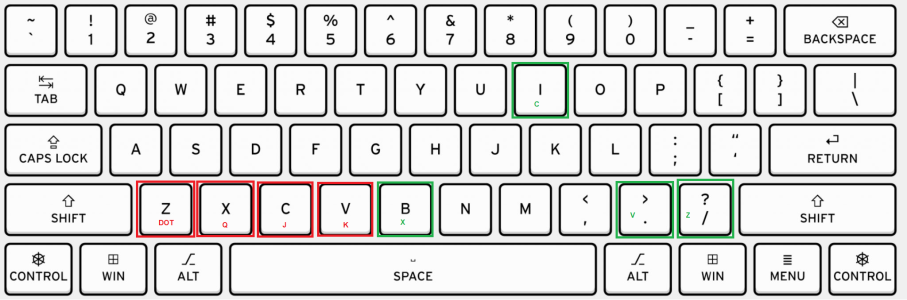
There are two ways to detect input. You can either read which key on the keyboard was pressed or you can read which letter (character) was sent. Deadlock uses both ways, which makes it impossible to adapt with different keyboard layouts.
How to reproduce
1. Use an alternative keyboard layout (Svorak in this example).
2. Buy an item with an active ability.
3. Try to assign the item to a key by pressing the key (not clicking on the screen with your mouse).
Issue
Pressing the key doesn't work (see screenshot). Instead I have to press the key which corresponds to the letter in QWERTY layout, no matter which layout I use myself.
Longer explaination
I use the default keybinds in Deadlock. I have attached a screenshot with a qwerty keyboard. The four buttons (Z, X, C, V) marked in red are the buttons which I pressed on my keyboard to bind the item abilities. The characters corresponding to these keys in my layout is written in the same color, which you can also see in the first screenshot from the shop. In the keyboard screenshot, I have also marked in green which keys I have to press to assign the item. As you can see, these keys correspond to Z, X, C, V in my alternative layout.
What's expected?
I expect it to work like everywhere else in Deadlock. If I press a key, the game should only care about which key was pressed and not which character is sent. Otherwise we get strange behavior where I can literally press a key when binding keys to functions and then not being able to press the very same key when using the key bind.
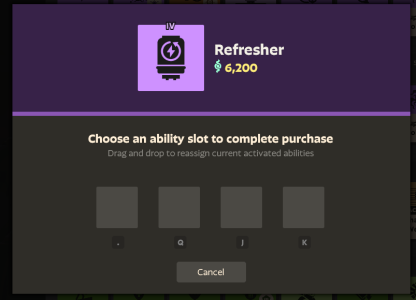
A QWERTY keyboard with my keyboard layout mapped out over it.