Background content posing / crashing in brower [Firefox] when Deadlock is in focus
I am using firefox on the latest version. This issue is very annoying, I keep having the refresh the page or to restart the playback.
Sofar websites that I've tried out are Twitch and Youtube
Is this related to my deadlock settings? Ive tried almost every setting nothing helped.
I've played CS2 and dotA2 in both games this issue does not appear.
My deadlock video settings are the following:
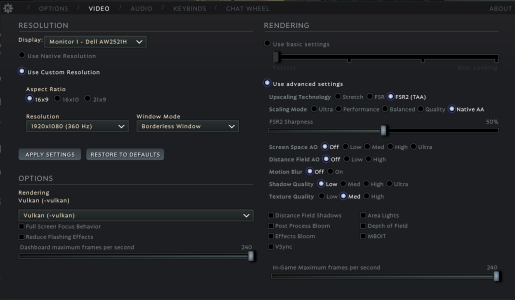
Thank you for making and developing deadlock <3
I am using firefox on the latest version. This issue is very annoying, I keep having the refresh the page or to restart the playback.
Sofar websites that I've tried out are Twitch and Youtube
Is this related to my deadlock settings? Ive tried almost every setting nothing helped.
I've played CS2 and dotA2 in both games this issue does not appear.
My deadlock video settings are the following:
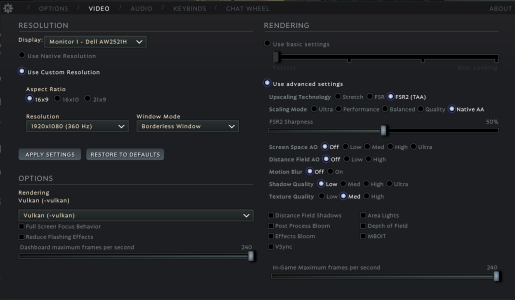
Thank you for making and developing deadlock <3
